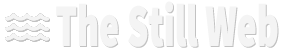How does your device help you with self control and preventing stress and pain?

Recently on the Daily Stillness we explored apps to help digital stillness. One was called Pause to support mindfulness training and the other was called Self Control to help us focus when online. I saw the daily activities and wanted to share my own experience as a long time user of this kind of digital support. This guest post is about my experience.
Digital stillness apps could help you. At first, I used this type of app as prevention for repetitive strain injury (RSI).
I do spend lots of time on the computer. Writing books, doing internet research or writing on websites. I did get RSI because of all that internet work. It hurts a lot. It is painful. Medical help was required. I also needed a solution to continue writing without painful consequences. So I did some searches on internet, and found many resources.
I selected some apps to help me take time off and do my RSI exercises regularly. I tried a few and found a solution that fits me. Now I use AntiRsi. It is for OS X, source code is available and it does run on Ubuntu 14.04. As Wikipedia explains ‘AntiRSI is a program for OS X that helps prevent RSI (repetitive strain injury) and other computer related stress. It does so by forcing you to take regular breaks, yet without getting in the way. It also detects natural breaks.’ Another app called Self Control may be more what you need,
Set it for 4 hours, for instance, and your browser will behave as if it’s offline for that period of time. No amount of browser restarts or computer reboots will stop it. Before you have heart palpitations, know that you can whitelist or blacklist certain sites. So, rather than completely disabling the entire Internet, you can selectively decide which sites are OK, or not OK, to visit during your focus period. J.K. Glei
At first listening to the Self Control app was easy because I still suffered from RSI. I listened and took my pauses. Yet after some time the flow of my writing process kept me working, even if the Self Control App told me to stop. That was stupid of me. I had to ask for medical help again, but at least I did learn my lesson.
Now the AntiRsi app works better for me. I like the freedom in the preferences to adjust pause times. Now it is easy to finish a last sentence because the app does not block the computer. When I started using apps for support I needed one that blocked my computer and gave me no choice. I needed to be forced to stop. After I learnt my lesson when the RSI recurred I no longer need to be forced to stop, I will stop.
 I also really like the application icon of the AntiRsi app in the dock, it is a little clock that shows the time left to work before a pause. Yet this type of app do not only protect me from health problems. The Self Control app made me leave the computer for a pause of about 8 minutes. In the pauses I do all kind of things. Making coffee, clean the house as I often work from home or care for the plants in the window or play my bass clarinet!
I also really like the application icon of the AntiRsi app in the dock, it is a little clock that shows the time left to work before a pause. Yet this type of app do not only protect me from health problems. The Self Control app made me leave the computer for a pause of about 8 minutes. In the pauses I do all kind of things. Making coffee, clean the house as I often work from home or care for the plants in the window or play my bass clarinet!
I did discover that those pauses were very profitable, because in the pause I did have time to think freely. My thoughts wandered when I was doing something else than working on the computer.
That is how I discovered The Secret of the Pause.
The slow and unguided thinking in the pause fosters creative ideas. Do you know that book about thinking slow and thinking fast?
The Self Control app is still on my computers, in case I forget to choose what helps my well being and creativity.
When people ask me to do something I take a pause before answering. My first thought is to help people and do what they ask me, but the Self Control app did teach me to ask for a pause and give the question some time to find an answer. Now I take some time and let text wait rather than publish it at once. It waits in draft mode for some time and that is just fine.